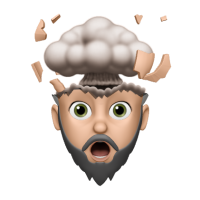Here's the problem statement:
I work from home, and have five kids (*under five). My wife is an absolute rock star, but sometimes there's 💩 and she wouldn't mind a hand. Sometimes I'm just catching up on Slack and popping out to help would be welcomed. Other times I'm on a call with a client and only hospital-worthy interruptions are welcome. ...how do I best communicate to her what "status" I'm in?
What I'm thinking is:
- using my already kinda crazy time-tracking habits where I'm already tracking what "status" I'm in and use that data with a hook...
- pull that information out and put it in a web-interface (or a native app?) she can get to on her phone, and use one of my old iPhones laying around and have it displayed on the outside of my office door
She's smart and can interpret the ability for her to interrupt my status.
Is there already a solution for this that I'm missing?
Put time blocks and meetings/appointments on a calendar that she has access to.
I've tried this... it's great but unfortunately I'm too picky about my calendar's cleanliness that I don't like to have my "what I'm doing" in my calendar that much. It's a personal thing....
Make a second calendar that isn't your main calendar, have it pull in your main calendar, and then add in the time blocks there but only for things that you absolutely can't be disturbed for.
Not a bad idea…then have that calendar on an old iPhone mounted….now we’re talkin’
With an old iPhone, you can try sharing the do not disturb feature across your devices, so your focus status can be checked easily.
I made an app for our family that does many things, but one of them is. Letting my spouse know what "status" I'm in. They can use their phone to check my status. I also used a Raspberry Pi and a screen to have a house with the weather, statuses, and calendars.
I've been meaning to do a writeup or video on it, if you'd be interested!
Bingo! That's brilliant. If you had a write up I'd absolutely check it out.
...this is kinda exactly what I was thinking about doing.
Something like this ought to do the trick, Peter.
a.co/d/bcT6XGq
P.S. Not endorsing this sign; just an example.
P.P.S. If ya wanna go full nerd 😅 a.co/d/2ArxjwY
Good finds. This is what I probably should do vs spending hours and hours building something. :P
You can make something similar like @techenby suggested, and make it simple like a semaphore, green, yellow and red.
I've also done something similar to @techenby but in the end I wrote an app/skill for Alexa. Mine was office based for my employees but it's the same principle and also linked to everyone else's status and calendar. Then a quick "Alexa what's Michael's status" or "Alexa is Michael currently available" was all that's needed. Obviously, you do need to have an Alexa or two though!
What also nice about this is that if you wanted to, it would still work in other offices/houses too. As long as the app/skill is installed it worked a treat.
Was a few years ago now and I sold that business...but hopefully it still works! 🙂
That's really cool! I wonder if I could make custom skills for Google Home too, since that's what we have in our house. :)